The Best Money Saving Apps of 2019
Posted 21st October, 2019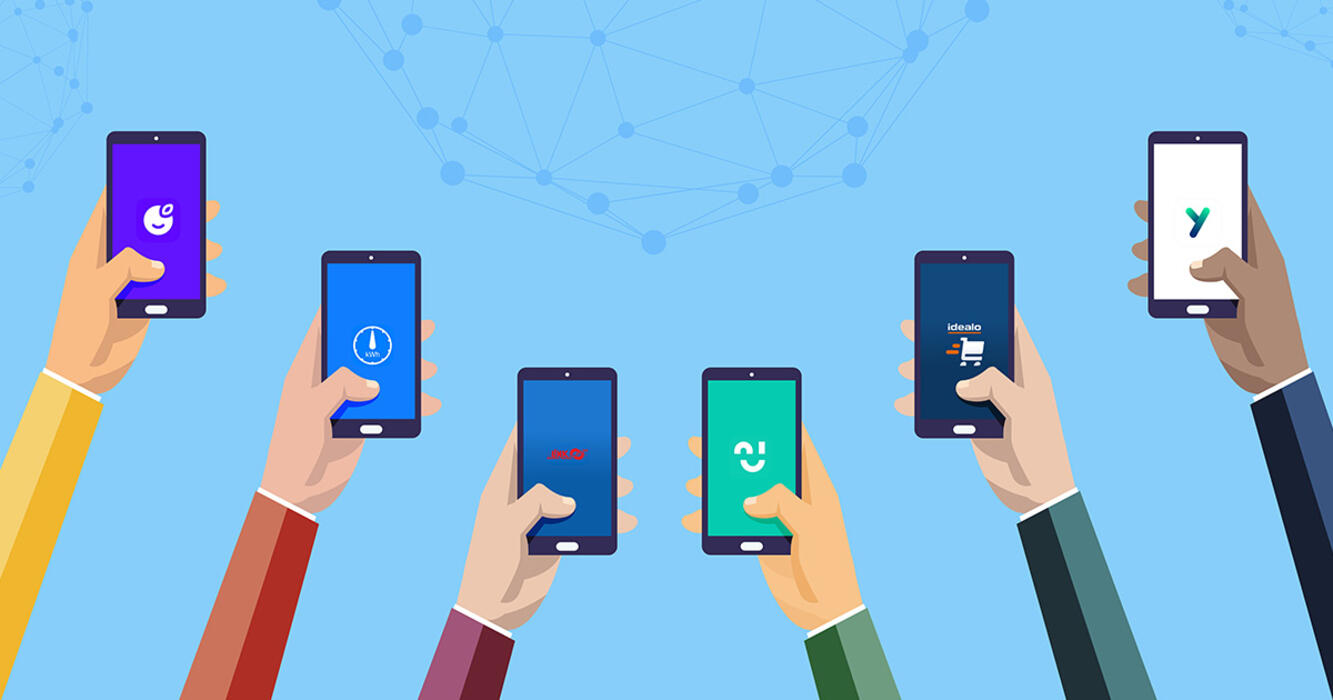
Be in no doubt we all need to keep a close handle on our finances. Luckily, now in the modern age, there are quite literally thousands of apps offering tools and advice on how best to cope best with your financial ups and downs, alongside websites that can help you to get free stuff!
They can assist you with your personal finances, loans, credit and money management planning. Whether it is to seek out the best deals for saving or borrowing there is something for you.
Here I have selected my Top Ten Apps for 2019 which can help you not only keep your financial house in order but also help you make savings in some unexpected areas and all at the touch of a button!
1) Money Dashboard
What is it? Money Dashboard gives you a clear overview of your spending using graphs and tables for any accounts and cards that you add.
Easy to use? Yes, just sign up and start adding your accounts and cards then you can view them together on one screen for a full financial overview. You can then tag your transactions and see exactly where you are spending your money. It allows you to set and track goals within your own personal budget planner and also to forecast future income, expenditure and balances.
Is it free? Yes
Check out their video here
2) Idealo
What is it? This is a handy app that could save you a great deal of money. In essence it is a price comparison app that you can use though either text, speech or by entering the product EAN code. In case you are wondering, the EAN code is the digital fingerprint of every retail item you see on sale – it is more commonly known as the bar code.
Easy to use? Yes. Just enter the product name you are interested in, or scan in the bar code and in a few short moments this app will reveal the best price, where it is available and any relevant product reviews. You can get the free iOS or Android app for when you are out and about or use it in the comfort of home when browsing online here.
3) Yolt
What is it? Founded in Amsterdam in 2016 by the ING the Dutch multi-national banking group Yolt is similar in many respects to Money Dashboard so is a handy app aimed at saving you a great deal of money. Once you have connected all your bank accounts, cards and savings accounts it allows you to analyse your transactions so that you can see exactly where your money is being spent and then offers you insightful budgeting tips.
Easy to use? Yes and here are the free iOS and Android apps.
Is it free? Yes
Check out their video here
4) Meter Readings
What is it? This one of those lesser known apps that has been around for years but nonetheless it is great for monitoring and saving you money on all your main utility bills – water, electricity and gas. Meter reading or lack thereof can be very expensive so by downloading this underrated app you could save money. It offers clear graph charts to show your energy and water usage over varying periods of time – great for spotting anomalies in usage and disputing bills.
Easy to use? Yes and here is the free iOS app.
Is it free? No – costs £0.99
5) Parkopedia
What is it? Parkopedia was founded in 2007 with the mission of being able to answer any parking question, anywhere in the world - it allows drivers to find the closest parking to their destination, tells them how much it will cost and whether the space is available - which means no more driving around wasting time and money.
Easy to use? Yes and here are the free iOS and Android apps.
Check out their video here
6. MySupermarket
What is it? This is, as you might guess from the name, a supermarket comparison app which views the top offers from 14 UK supermarkets from Aldi to Waitrose to make sure that you get the best deals and save money.
Easy to use? Yes
Is it free? Yes
Check out their video here
7. Plum
What is it? Plum is a smart savings software designed to automatically save you money in the easiest possible way. Founded with the idea of making saving easy and stress-free, but also effective for those of us who struggle to put that bit extra aside. Helpful for making and sticking to a budget, stretching your pay packet and discouraging frivolous spending
Easy to use? Yes - Plum users give it access to their bank accounts in a read-only view. This allows Plum’s smart software to understand patterns in the user’s income and spending habits and to recognise the most effective way for savings to be made. Plum calculates a suitable amount to be saved each week; this amount is automatically transferred through direct debit into your Plum account to be held until you withdraw it. Plum communicates with you through Facebook messenger. It’ll tell you how much you’ve saved each week, for instance. You can send commands to Plum too. If you want to take £10 out, simply message Plum ‘withdraw 10’. If you want to save more next week just write ‘save more’. You can withdraw, deposit more savings, keep a record of your saved amount and even invest your savings directly through messenger. Here is the free iOS and Android app is coming soon.
Is it free? Yes
Check out their video here
8. Chip
What is it? Chip is a mobile app aimed at saving, which you connect to your current account. After a few weeks monitoring your spending, an algorithm calculates how much you can afford to put away and transfers the money from your current account to an e-wallet account held by Barclays. You can also choose to manually transfer money like a traditional savings account.
Easy to use? Yes and here are the free iOS and Android apps.
Is it free? Yes
Check out their video here
9. Big Oven
What is it? Possibly an unexpected inclusion on this list but it’s a great way to help you save money in the home by showing how to use up leftovers, plan and schedule your food menu for different days of the week and have it automatically compile a shopping list. It now contains over 500,000 recipes!
Easy to use? Yes and here are the free iOS and Android apps.
Is it free? Yes
Check out their video here
10. Link ATM Locator
What is it? How often are you out and about and need to get your hands on some ready cash? Only to find that you are going to have to pay an extra, often exorbitant, charge just to get your own money out of your account? Well, this is a simple basic app that helps you avoid that by locating your nearest no-charge cash machine. Seems obvious doesn’t it? Well why start using it now.
Easy to use? Yes - just down the free iOS or Android app and off you go. When you have that ‘I need cash moment’ just enter your postcode or location and your nearest no charge ATMs will be displayed on the map. The app also allows other specific functionality and filters to search results such as entering specific bank ATMs or whether the ATM dispenses £5 notes.
Is it free? Yes
